(Beta) Knowledge Base Coverage Insights
Overview
The Knowledge Base Coverage Dashboard provides direct visibility into how well your Knowledge Base is answering customer questions. It analyzes each contact moment with a topic to measure coverage quality, and then surface aggregated performance at the subtopic — highlighting where your KB excels and where critical gaps exist.
Unlike general conversation insights, KB Coverage is an action-oriented diagnostic tool for QA. It helps you:
- Quantify KB match quality across topics and subtopics.
- Pinpoint high-volume, low-quality matches for rapid content improvements.
- Track KB enhancements over time to see whether coverage gaps shrink.
- Use transcript search to validate gaps and prioritize enrichment.
By reviewing poor-quality matches alongside live examples, QA teams can respond faster to emerging gaps and increase match quality scores across the board.
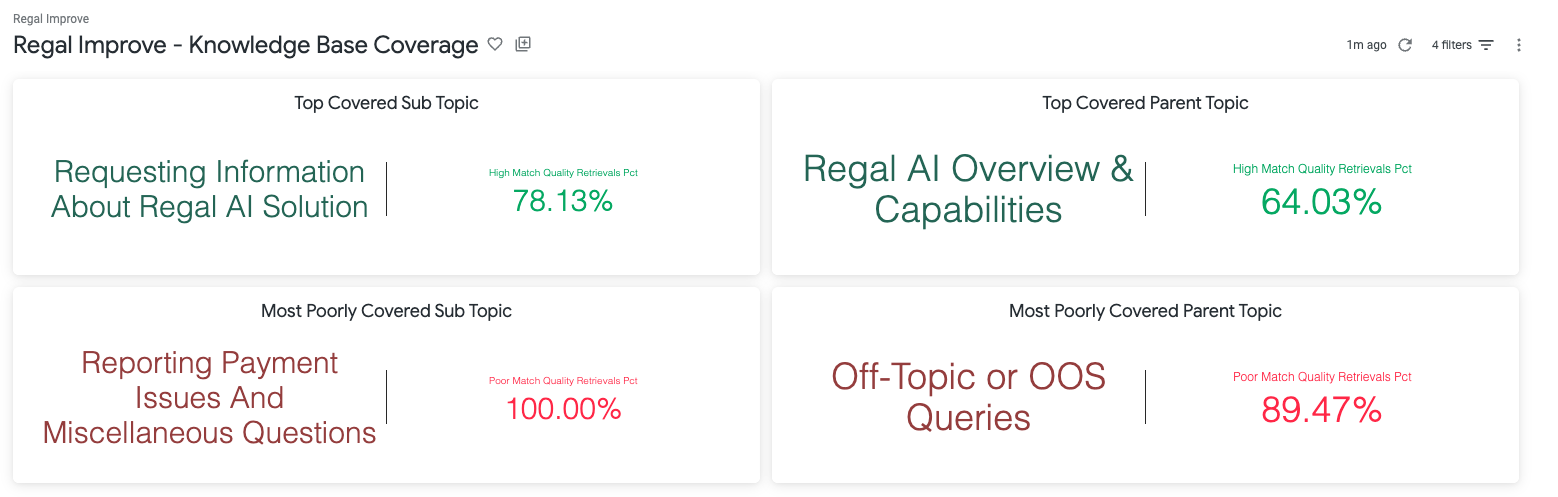
Why KB Coverage Matters
The dashboard answers the question: “When customers ask about X, does our KB have the right answer?”
Many KB gaps are hidden until customers raise them repeatedly. Poor match scores indicate:
- Missing KB articles for a customer need.
- Existing articles are too generic, outdated, or mismatched to the query.
- Search optimization issues — e.g., customers using different phrasing than the KB content.
How to Use KB Coverage Dashboard
Understanding KB Coverage Metrics
The dashboard categorizes KB matches into High, Medium, or Poor quality, determined by a mathematical scoring model.
High-quality match: KB provided a clear, accurate, complete answer to the query.
Medium-quality match: KB partially addresses the request but lacks completeness or specificity.
Poor-quality match: KB fails to address the request, contains outdated or irrelevant info, or causes customer confusion.
Key points to note:
- Match quality is measured per subtopic.
- Review top subtopics by poor match percentage to prioritize fixes.
- High-frequency subtopics with poor matches represent high-impact improvement opportunities.
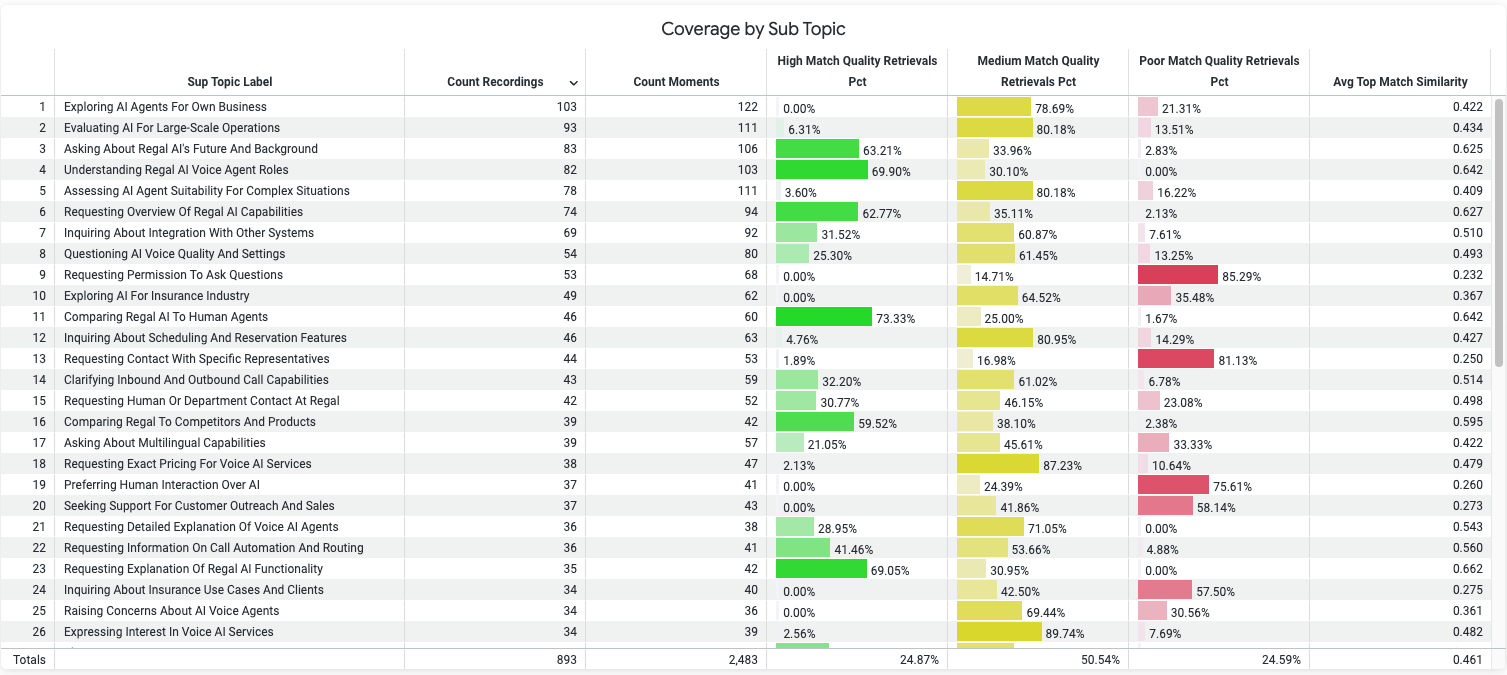
Drilling Into Details
You can QA down to the individual customer moment:
-
Filter by a subtopic with low scores.
-
Review the customer transcript snippet (moment) and the KB search results the AI agent used.
-
Identify whether the gap is:
- Missing content.
- Content present but too vague.
- Wrong article being surfaced.
-
Update or enrich KB entries directly in your system.
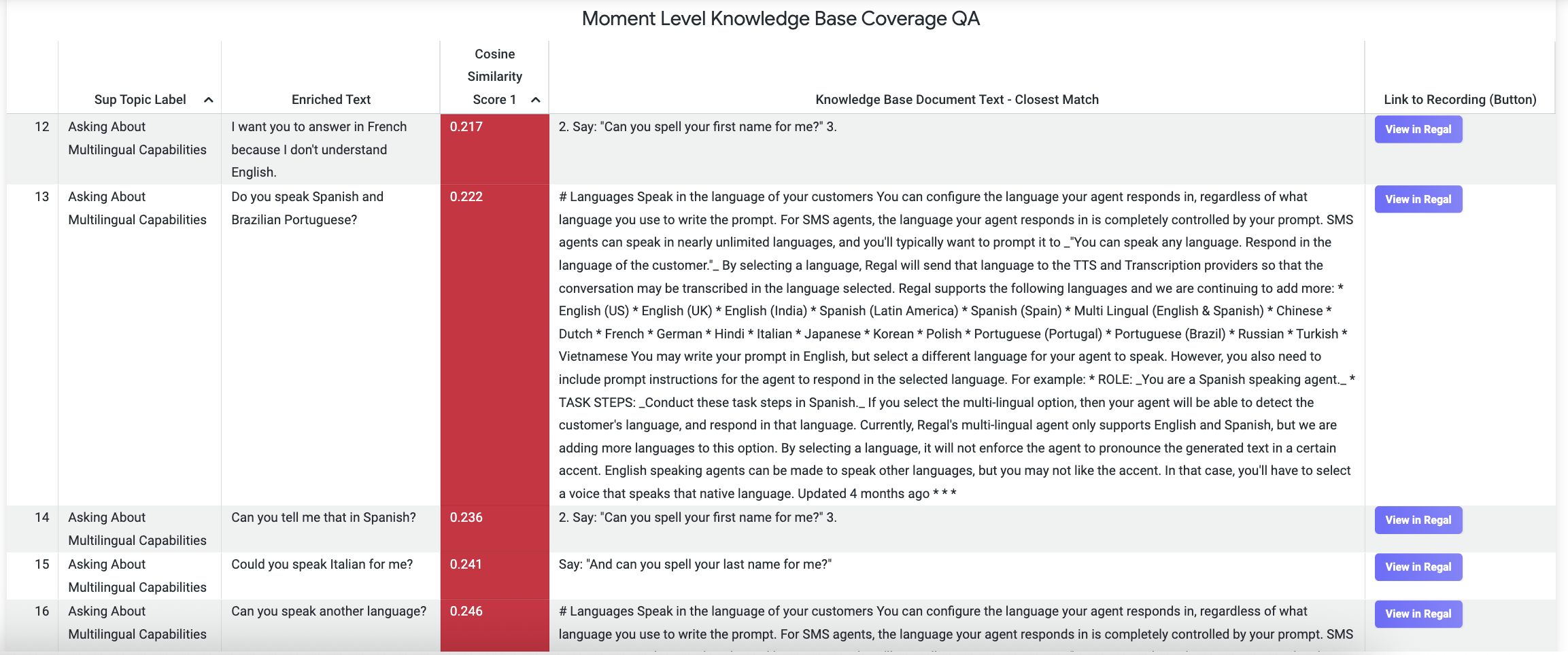
Tip for Power Users:
Pair with Conversation Insights to see both topic performance (e.g. transfer rate, contact sentiment) and KB match quality for the same subtopics, ensuring you focus KB updates where they’re most needed.
QA Workflow Guide: Improving Knowledge Base Coverage
The KB Coverage Dashboard isn’t just for monitoring — it’s built to guide your weekly QA routine so you can move quickly from problem detection → KB updates → measurable improvement.
1. Identify Your Weekly Focus
Each week, spend QA time on the highest-impact gaps. Two key patterns deserve your attention:
-
High Frequency / Low Match Quality
Subtopics that appear often and have a high percentage of poor matches. These represent repeated customer needs that your KB is failing to answer. -
High Frequency / Low Sentiment
Subtopics with many occurrences and poor customer sentiment. Even if KB match is “medium,” low sentiment signals dissatisfaction and a need for content clarity or tone updates.
Tip: The dashboard tile for "Top Poor Match Subtopics" makes this selection quick — it surfaces just a handful of subtopics to review each week.
2. Diagnose the Gap
For each focus subtopic:
- Filter by subtopic in the dashboard to see only relevant customer moments.
- Review low-scoring moments and the KB articles the agent surfaced.
- Ask:
- Is content missing entirely?
- Is content present but too vague or outdated?
- Is the wrong article appearing due to phrasing mismatch or tagging?
3. Close the Gap
Once the cause is clear:
- Add new KB content where coverage is missing.
- Revise existing entries for completeness, clarity, and relevance.
- Align KB keywords with customers’ real-world phrasing.
- Update any AI prompts to improve how KB is searched and cited.
4. Verify Improvement
After KB changes are published:
- KB Coverage will automatically update match percentages as new calls and transcripts are processed — no manual refresh needed.
- Revisit the same focus subtopics the following week.
- Compare updated match quality and sentiment scores against your baseline.
A rising high-match percentage or improving sentiment score confirms the KB update is working.
5. Repeat Weekly
By limiting QA scope to a small set of high-impact subtopics each cycle, you can:
- Reduce review time.
- Achieve faster KB quality gains.
- Maintain an ongoing feedback loop between frontline conversations and KB improvements.
Example Weekly Workflow:
- Monday: Filter dashboard to "Top Poor Match Subtopics."
- Select top 3 high-frequency gaps to focus on.
- Review moments + KB results for each.
- Create or update KB content / adjust prompts.
- Publish changes.
- Next Monday: Check the same subtopics for match score improvements.
Requesting Access for Beta
Contact your Regal contact or support to access this analysis for your agent.
Updated 3 months ago
