End Call
Proactively hang up a call
Overview
The End Call action lets your AI Voice Agent proactive hangup. You'll need to add to your Agent prompt instructions for when to invoke this action.
Configure End Call Action
Add a description to your End Call action for when it should be invoked such as, "Invoke this action if the contact or agent says ‘have a nice day’, ‘goodbye’, or ‘bye’."
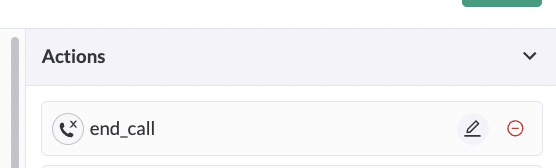
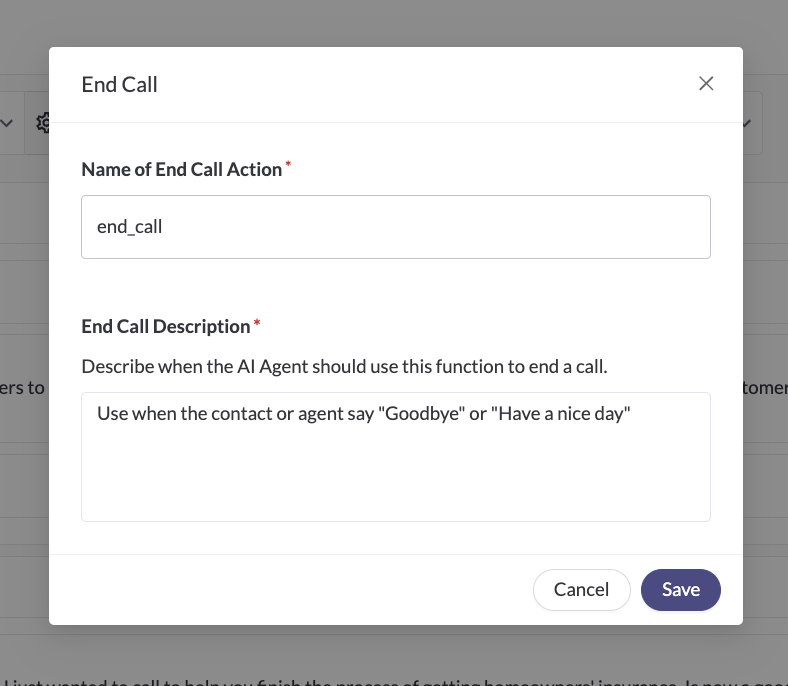
Update Your Agent Prompt
You don't want your agent prematurely ending a call, so you'll want to add instructions to your agent prompt for exactly when it should hang up. This can be in the Task Steps and/or in the Questions & Objections Handling.
For example:
Are you ready to move forward?
- If the contact responds yes, let them know the next steps
- If the contact responds no, call function end_call and say "Ok, please give us a call if you change your mind. Have a nice day"
Do This and Say This (not Say This and Do This)
LLMs are not 100% perfect when instructed to invoke functions, especially when they've been given instruction to do multiple things at once. They are very sensitive to the prompt instructions, so it's a best practice to write end_call and say "Ok, call us back if you need. Goodbye" rather than say "Ok, call us back if you need. Goodbye" and end_call. The former will work consistently, but the latter will not result in the agent ending the call consistently.
Updated 4 months ago
