CallRail
Integrating CallRail data in real-time with to ensure your agents have the information they need to personalize conversations.
Overview
This guide explains how to integrate CallRail with Regal to automatically trigger personalized customer journeys based on call center interactions. The integration uses CallRail's webhook functionality to send real-time data to Regal's journey orchestration platform.
Prerequisites
- An active CallRail account with admin access
- A Regal webhook URL (provided by your Regal Implementation Manager)
- CallRail tracking numbers configured for your business
- Review CallRail's Webhook Documentation: https://apidocs.callrail.com/#webhooks
Integration Steps
1. Log Into CallRail
- Navigate to the CallRail Admin Console
- Click "Settings" in the left navigation
- Select "Integrations"
- Click "Add Integration" and select "Webhooks"
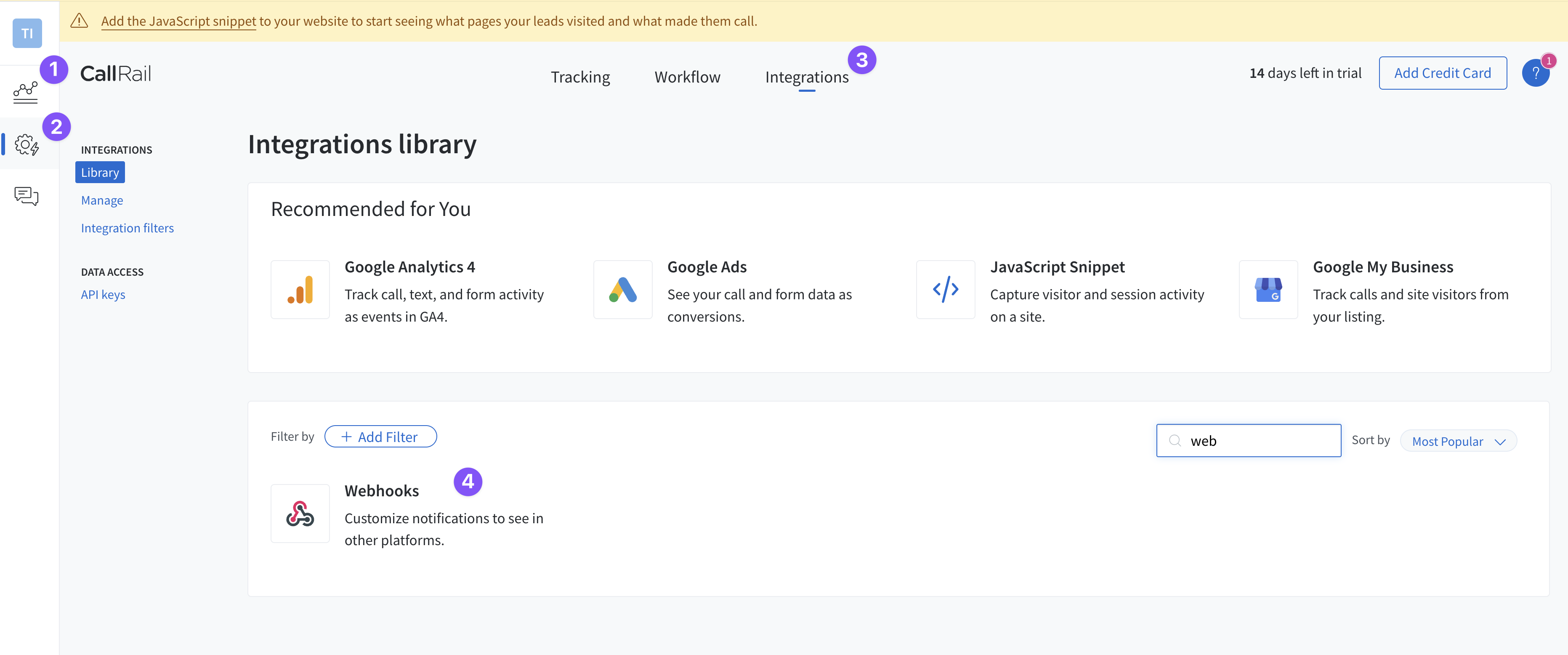
2. Configure Webhook Settings
Enter the following settings:
- Webhook URL: Enter the unique URL provided by your Regal Implementation Manager
- Events: Select which events you want to trigger journeys in Regal:
- Pre-Call: Fires when a call begins
- Call Routing Complete: Fires when a call has been routed
- Post-Call: Fires after a call ends (including recording and transcription)
- Call Modified: Fires when call data is updated
- Text Message Received: Fires when a text is received
- Text Message Sent: Fires when a text is sent
- Form Submission: Fires when a form is submitted
Error Handling
- Regal does not support automatic retries for failed webhook deliveries
- If Regal's endpoint is temporarily unavailable, events during that period will not be captured
- Monitor your CallRail webhook dashboard for any delivery failures
Best Practices
- Start Small: Begin by enabling one event type and verify it's working before enabling additional events.
- Monitor Performance: Regularly check your CallRail webhook logs to ensure events are being delivered successfully.
- Data Validation: Ensure your CallRail setup provides the required customer_phone_number field for all events.
Updated about 1 year ago
