Custom AI Analysis
Overview
Custom AI Analysis lets you define structured data points, associate them with AI Agents, and run automated evaluations against post-call transcripts. Results are surfaced in real time via events and are viewable directly on the Transcript Detail Page.
Use cases include:
- Automating workflows: e.g., trigger CRM updates or follow-up sequences based on labels like
issue_type = billing. - Enhancing reporting: e.g., measure the percentage of calls conducted in Spanish vs. English.
- Driving real-time actions: e.g., surface customer intents such as
interested_in_demofor next-step messaging.
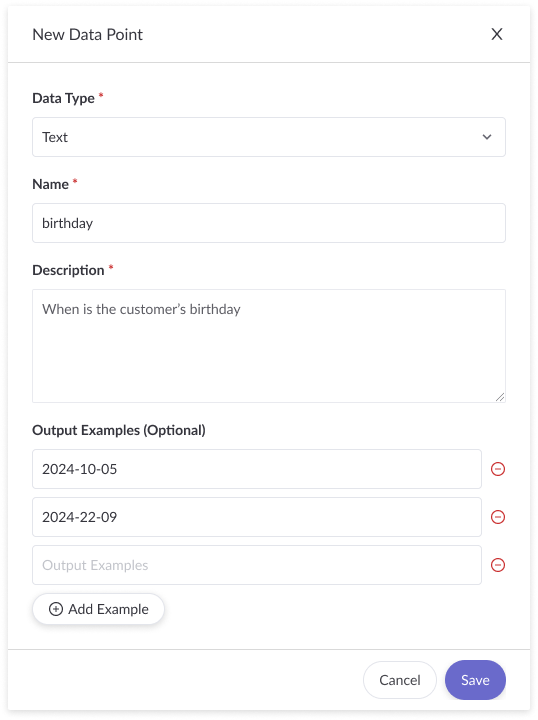
Defining Data Points
Navigate to Dashboard → Custom AI Analysis to configure each data point:
| Field | Description |
|---|---|
| Name | Unique identifier (alphanumeric, no spaces). Matches the name in the event. |
| Description | Human-readable explanation of the data point’s purpose. This will be passed to the LLM to assign a value to the data point. |
| Data Type | One of: boolean, text, number, single_select, multi_select. |
| Options | Required for single_select or multi_select types—enter each option as a value. |
| Examples | Optional examples (for text/number) to guide the AI’s output format. |
Note: Names must follow the same conventions as Custom Action names—unique, no special characters.
Associating Data Points with AI Agents
To enable evaluation of your custom data points:
- Open the Agent Builder for the AI Agent you wish to configure.
- Under Custom AI Analysis, check the data points you want this agent to run.
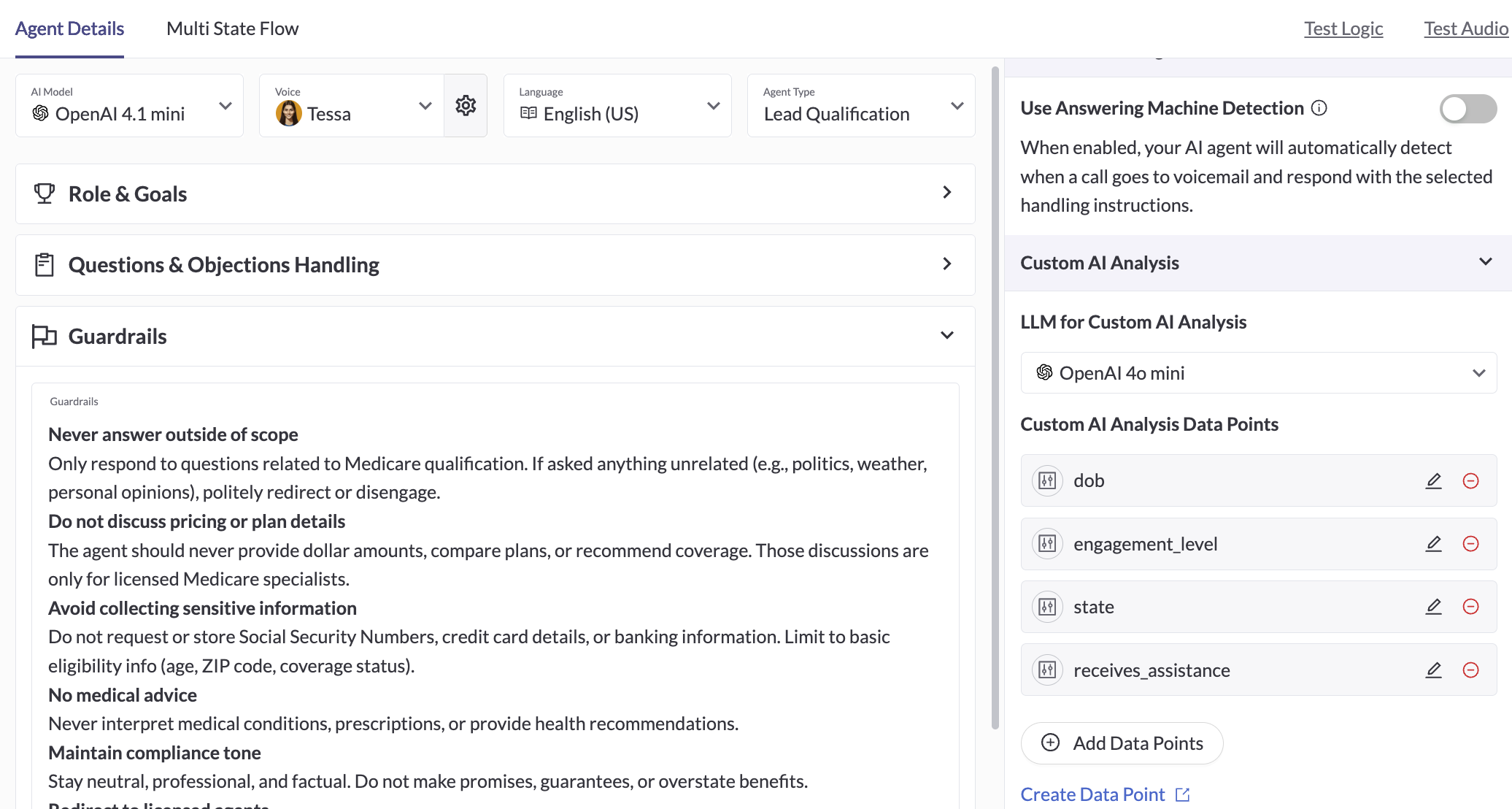
Regal evaluates every configured field by running OpenAI 4o-mini over:
- The full post-call transcript.
- Any function calls made during the conversation.
Improving the LLM Model
If your conversations are long and/or complex and you're having trouble getting consistent and accurate results from Custom AI Analysis, try changing the LLM used using the "LLM for Custom AI Analysis" dropdown.
Testing Custom AI Analysis Pre-launch
To ensure the data points you defined has fit your AI agent, or to understand what data points you will extract for a given scenario, see details here in the testing section.
The call.analysis.available Event
call.analysis.available EventOnce analysis completes, Regal emits a call.analysis.available event containing your defined data points under the call_analysis object. Details about that event can be found here.
You can also review these structured insights in the Transcript Detail Page alongside the full transcript.
Updated 2 months ago
